Hulpbronnen
Welkom bij onze Resource Hub, waar u een samengestelde verzameling inzichten, handleidingen en verhalen vindt om uw zakelijke reis een boost te geven.
BASF’s Transparent Leap: From Procurement Complexity to Contractor Management Efficiency


Optimizing Temporary Workforce Management: Engie’s Experience with Connecting-Expertise VMS
-p-500.png)

Modernizing Workforce Procurement: Flemish Government's Path to Transparency and Efficiency

.png)



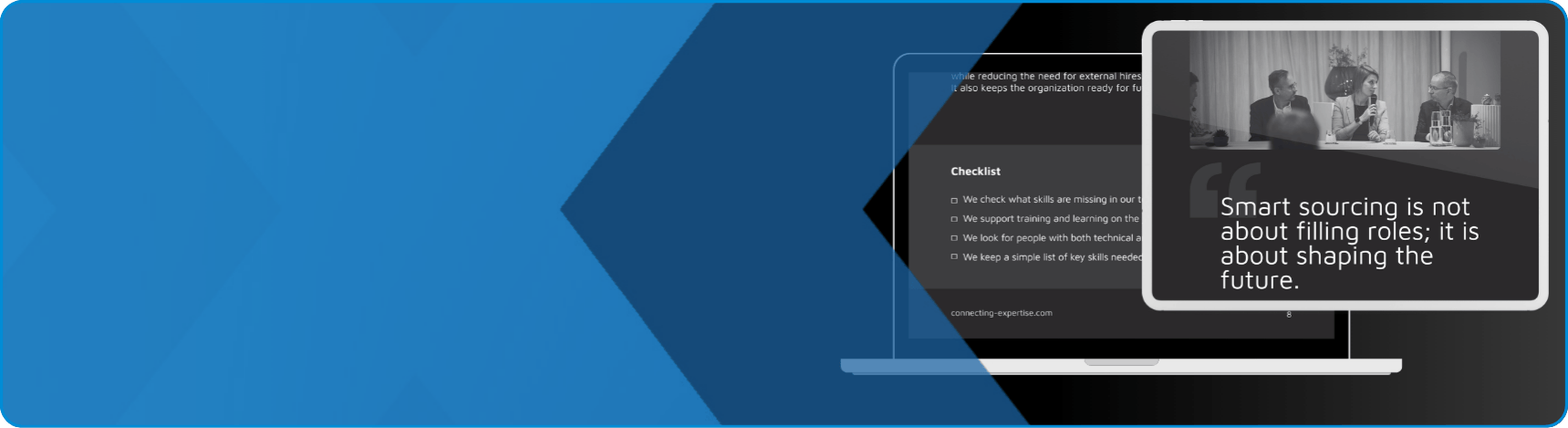


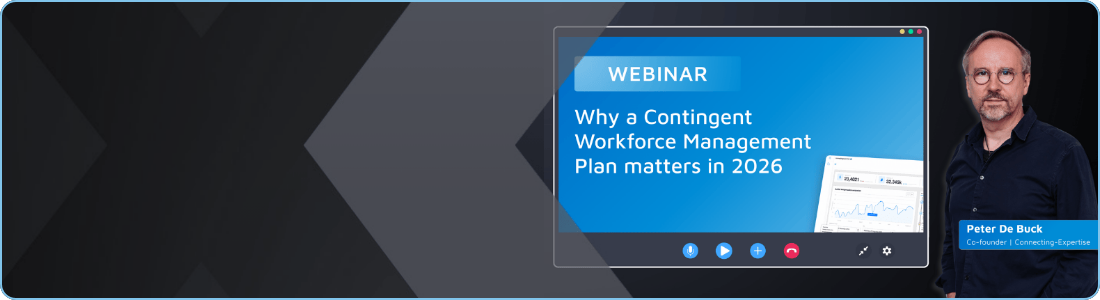
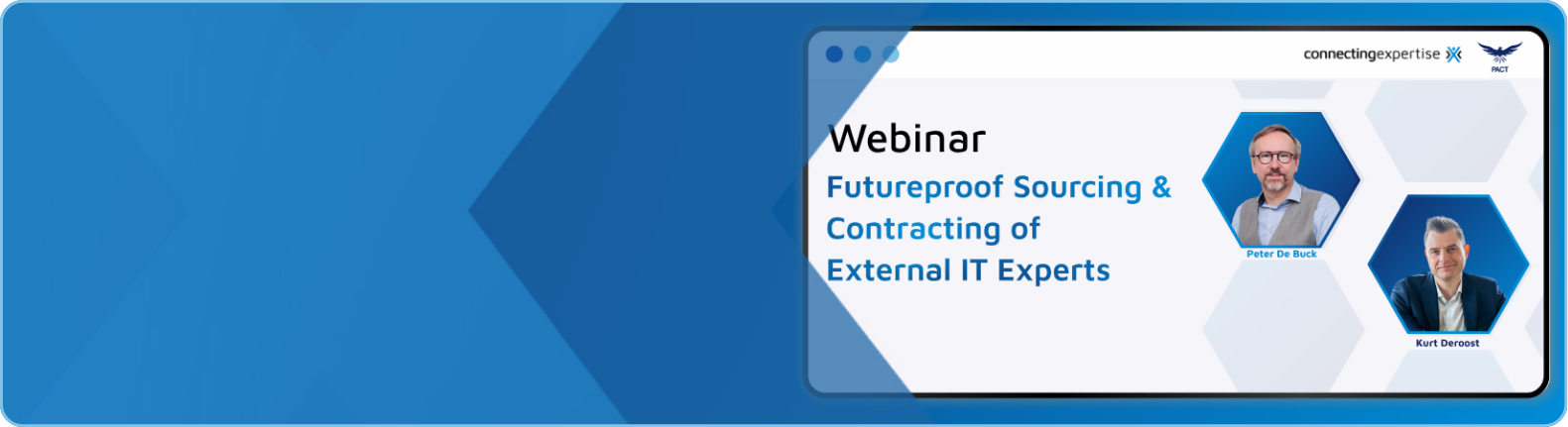

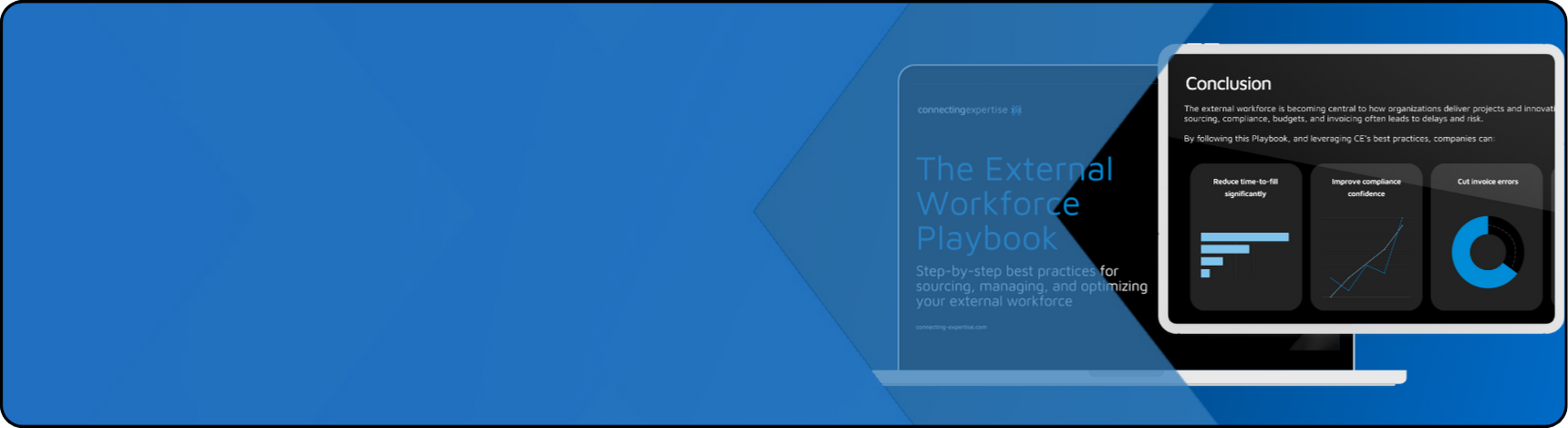






-p-800.png)
